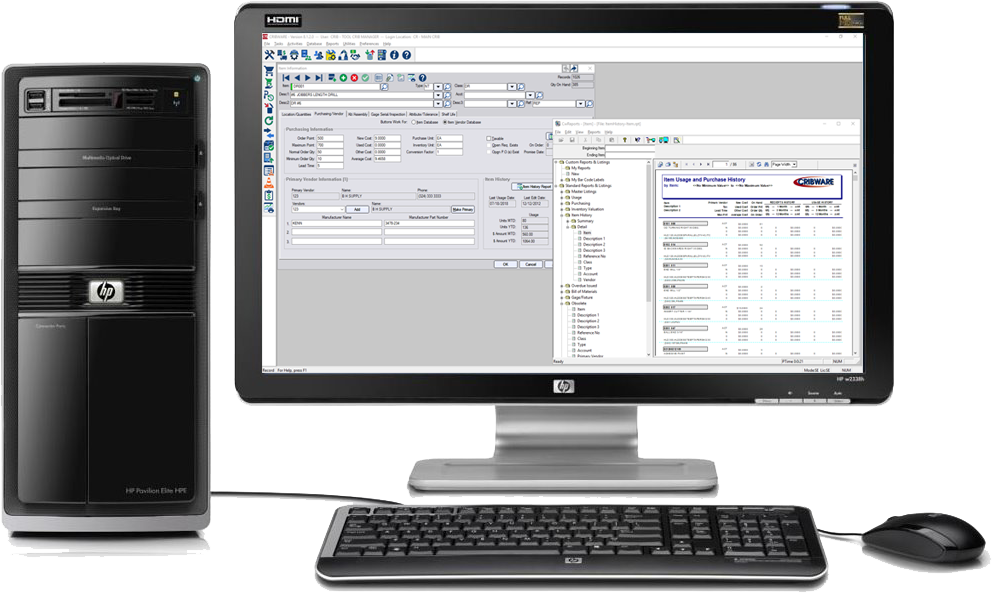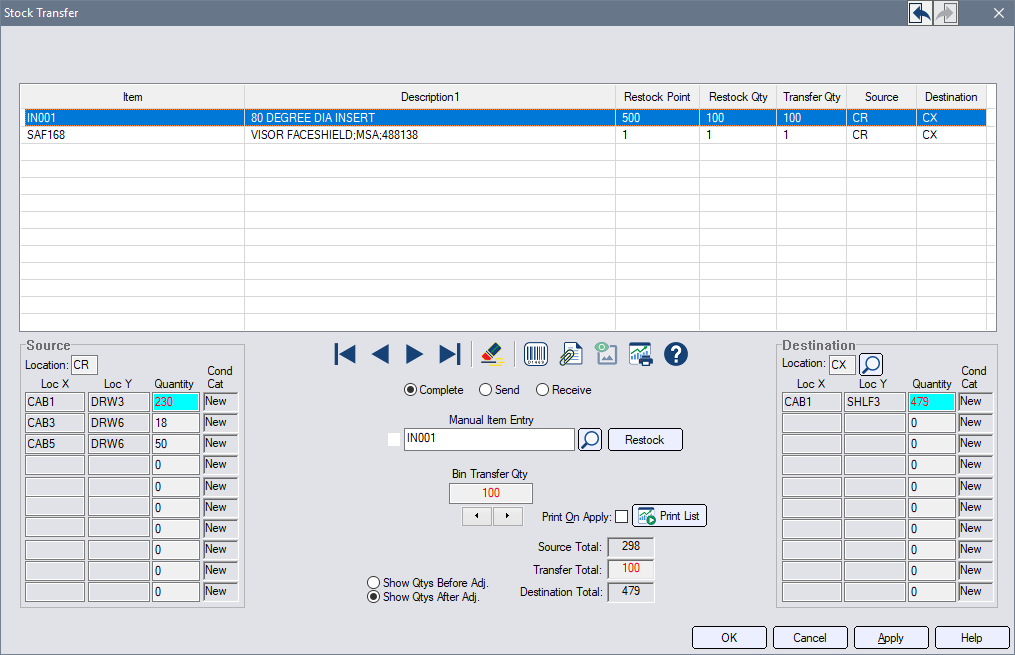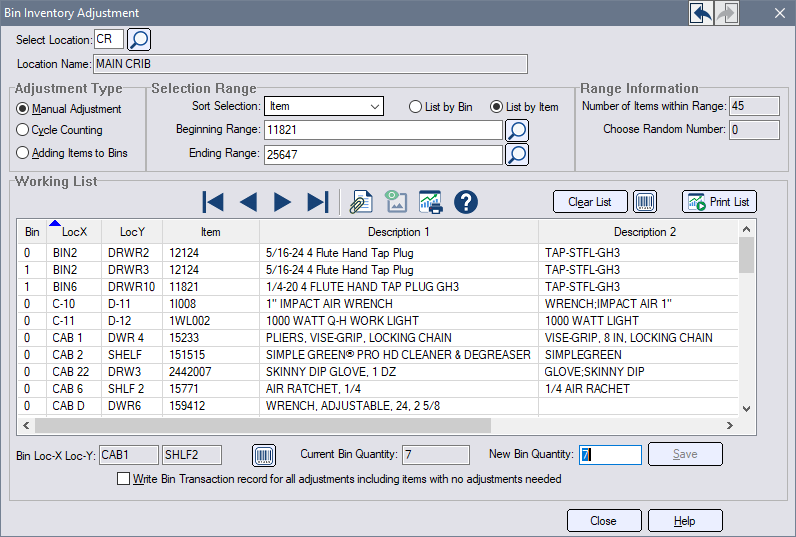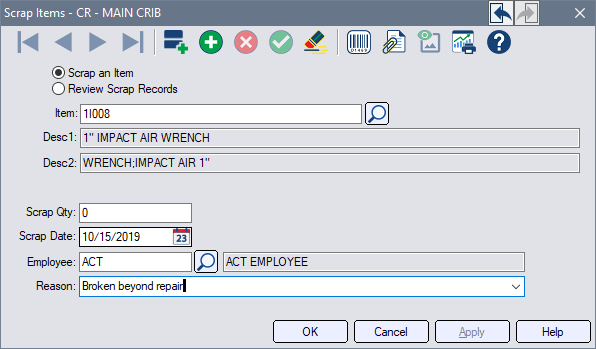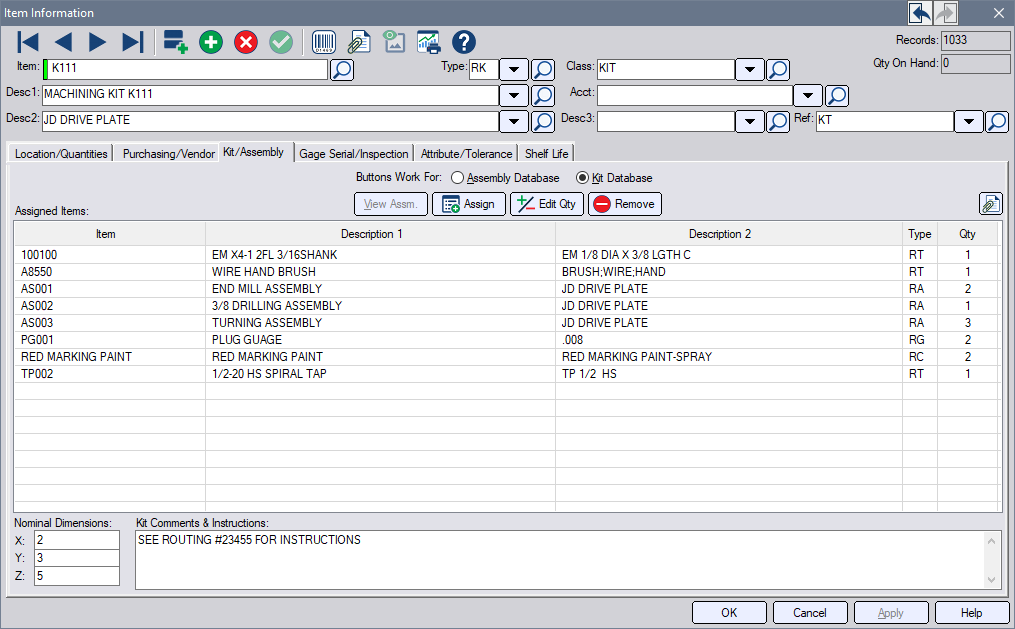Inventory audits and verification are an important part of managing your inventory and can uncover discrepancies, indicating human error, process problems, or shrinkage. All of these things cost your organization money. The CRIBWARE Inventory Adjustment module provides the ability to easily and systematically find inventory errors and adjust the inventory to correct levels, capturing all adjustments for reporting purposes.
Manual Adjustment
Human errors and process errors occur. Use the Manual Adjustment function to perform periodic or scheduled inventory activities to reconcile your physical inventory with the CRIBWARE stated inventory. You simply enter a range of items by Item ID or Bin Location and the system generates a list of items in bin order. Item labels and Bin Location labels can be printed for the selected items during the inventory
activity.
Cycle Counting
Physical inventories can be reduced using regular cycle counting, which require fewer workers and less time to complete. Cycle counting can be done daily, weekly or monthly. This makes the task less daunting than having to count every item at one time. Using CRIBWARE Cycle Counting, enter a range of items by item number or Bin Location, select how many of the items you wanted counted, and the system generates a list of items in bin order. Item labels and Bin Location labels can be printed for the selected items during the inventory activity.
Add Items
Define new storage locations for items using the Add Item to Bins function. This technique for setting up a new location, improves efficiency and accuracy of bin definitions. Select a from a list of items to assign to a new storage area or crib.